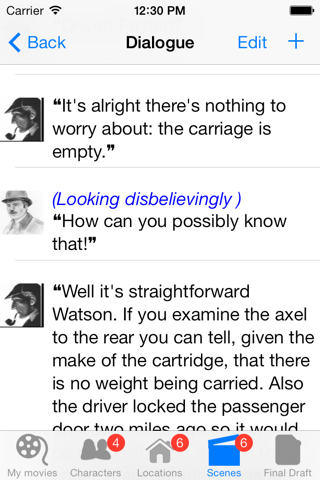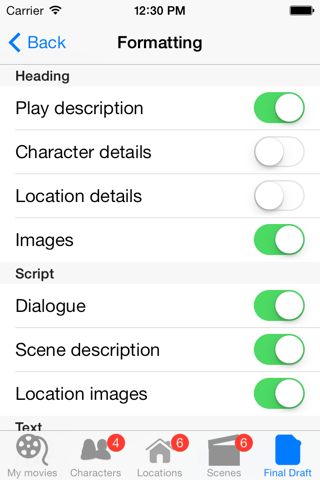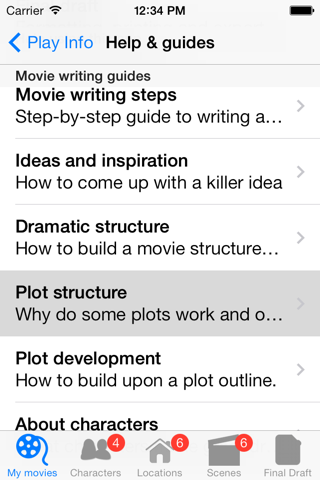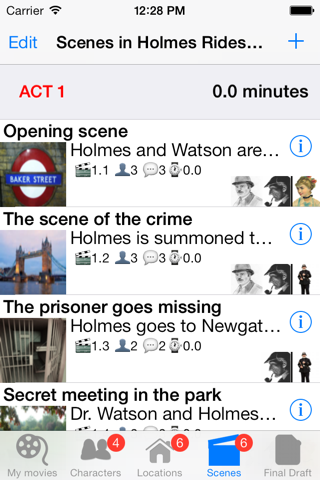
Sceencraft app for iPhone and iPad
Developer: MoodWorks
First release : 14 May 2012
App size: 12.68 Mb
Got a great idea for a movie? This innovative app will take you from a nub of an idea to a finalised script, professionally formatted and ready for printing. And if youre new to screenwriting theres a complete set of step-by-step guides to teach you all the tips and tricks of professional writers.
QUICK
The flexible approach to screenwriting allows you to create a scene by scene movie outline in minutes. You can easily re-arrange scenes, add and remove characters from scenes, and when youre ready just tap on a scene to start writing dialogue. Writing dialogue is also a breeze. Just tap on one of your movie characters, enter what they say and do, and the line is correctly formatted for you. The flexible approach also means you can re-order the dialogue at ease.
PICTORIAL
Each scene is represented by an image of your choosing and is displayed in order with thumbnail images of the characters in each scene so you can see at a glance the flow of your movie.
SMART
The app will keep you updated with the information you need such as the total duration, number of lines in each scene, number of scenes and of characters.
FEATURES
- Export options
- Automatic script formatting
- Unlimited number of movies
- 10,000 word guide to screenwriting
Latest reviews of Sceencraft app for iPhone and iPad
The app is great, Im just wondering if it will put my whole script together when its finished. It is extremely hard to write dialog because you cant see what youre writing when the little window pops up when youre writing the characters lines. Please fix asap.
Awesome app but just a little fix to do. The dialogue box is small and we cant see all of the text so its hard to serch for reference later. Im wondering if at the end, the app will make me able to print it like a real scenario, all together??? please just fix the spoken box issues and this app will deserve 5 stars
This app makes it easy to jot down scenes, characters, dialogue, etc. But when you export your work into a script output, it doesnt seem to format correctly in terms of tabs, margins, etc. Dialogue still seems skewed towards the left side of the page, rather than the center where it traditionally belongs. It also doesnt seem to allow you to utilize basic things such as italics which can be useful in conveying dialogue. A nice tool that isnt bad for the price - but hardly gives you what you need to output a professionally formatted script. Good for jotting down ideas for scripts and fleshing out individual scenes and structure, etc. - but you will need other tools to get you to a finished script you can present to others.
Everything worked really well, but it doesnt allow you to scroll down and choose another character. Everything else was perfect
you really need to update. 1 id like to scroll the screen so i can see all the buttons and boxes from both regular(right side up) and landscape(sideways) modes. 2 when making a scene, i cant scroll down all the way through my character list...thats bugging me...i cant select any characters past a certain point for the scene...